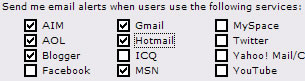 Social
Spy can
be configured to send an email alert notification
when certain actions are detected - such
as social networking sites, email clients,
chat messengers, or specific websites being
used. Social
Spy can
be configured to send an email alert notification
when certain actions are detected - such
as social networking sites, email clients,
chat messengers, or specific websites being
used.
Setting it up
To configure Social Spy's Alert Notifications
click on "Configure Email Alerts" under
Social Spy's "Settings" menu. Enter
your email address in the send from and send
to fields, and then check which actions you
want to trigger an alert. When these actions
are detected you will receive an email stating
when the event occurred, and who performed
it.
Custom alerts can be configured
by clicking on "Configure Additional Custom
Activity Alerts". Keywords added to this
list will be checked against open windows
- when windows containing keywords you entered
are found an alert will be sent.
|
